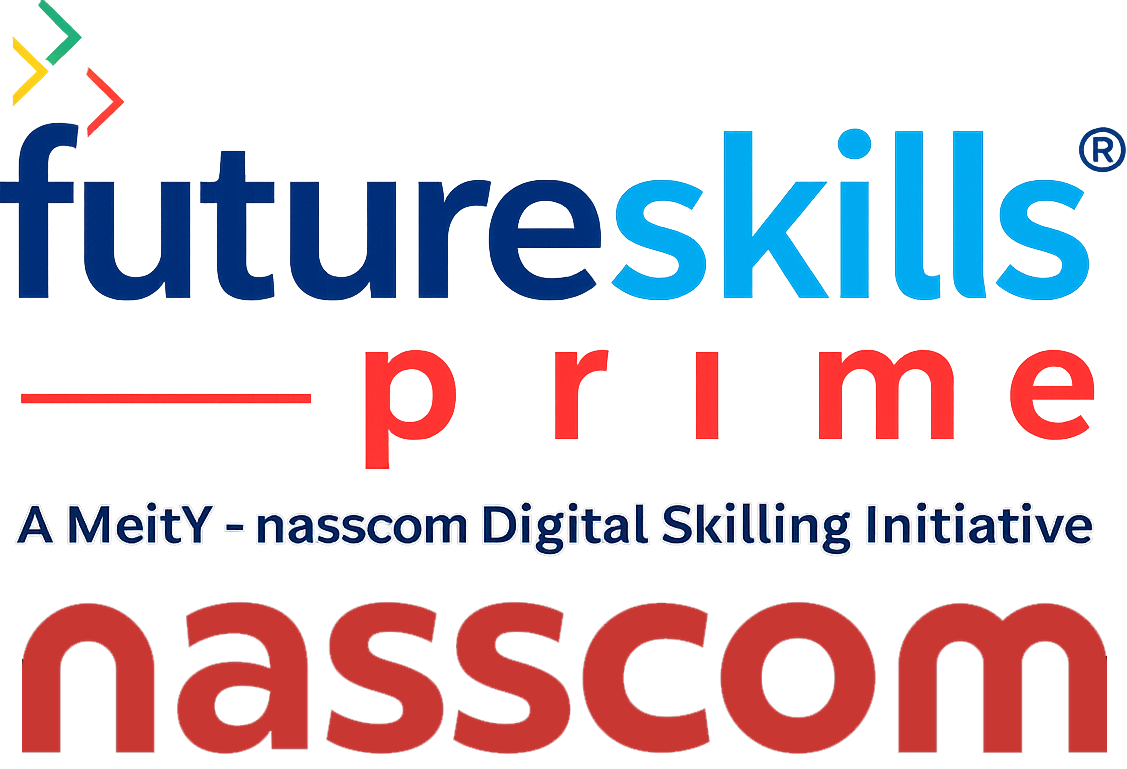Introduction
Python 3.11 brings a range of enhancements and improvements to the language, making it even more powerful and user-friendly.
Enhanced Error Tracebacks for Better Understanding
Python 3.11 introduces enhanced error tracebacks, which provide more detailed and informative error messages when an exception occurs. These improved tracebacks help developers quickly identify the source of errors and make debugging more efficient and effective. To illustrate the enhanced error tracebacks in Python 3.11, let’s take a look at the following code snippet:
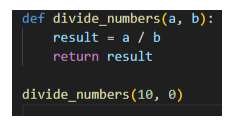
In earlier versions of Python, if the code encounters a ZeroDivisionError, the traceback message would typically appear as follows:
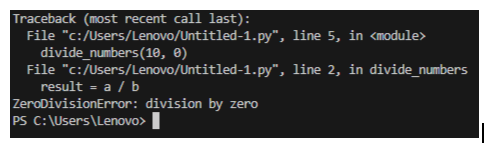
In Python 3.11, the error message takes a significant leap forward in terms of clarity and insight with the introduction of enhanced error tracebacks. Let’s explore how these improvements transform the error message:
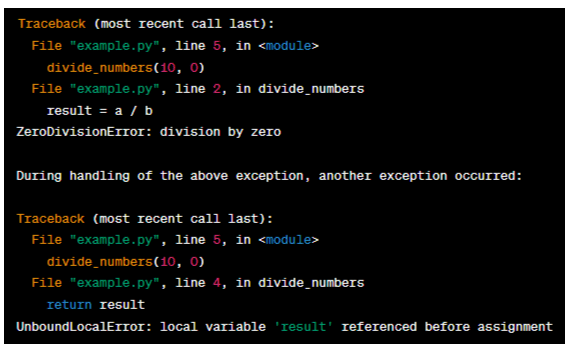
Python 3.11 goes above and beyond by offering additional traceback information. In the provided example, it not only identifies the initial ZeroDivisionError but also reveals a subsequent exception, an UnboundLocalError, triggered by referencing the ‘result’ variable before it was assigned.
Thanks to these enhanced error tracebacks, developers can swiftly identify the precise location and underlying cause of errors. This heightened level of detail greatly streamlines the debugging and troubleshooting process, leading to more efficient and effective development.
Speedier Code Execution for Improved Performance
With Python 3.11, code execution gets a boost in speed and performance. The underlying optimizations in the interpreter result in faster execution times, making your Python applications more efficient and responsive.
Let’s understand with the example that in previous Python versions, executing some code would take a certain amount of time,
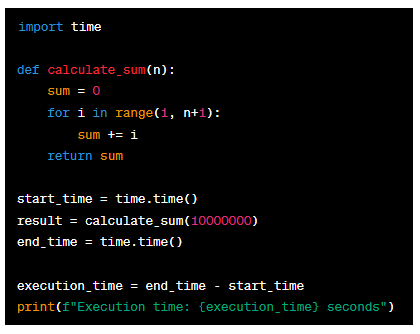
However, in Python 3.11 with its improved optimizations, the execution time may reduce significantly, let’s say to 2.8 seconds.
Simplified Syntax for Asynchronous Tasks
With Python 3.11, working with asynchronous tasks becomes a breeze thanks to the introduction of a simplified syntax. This improvement enhances the intuitiveness and readability of asynchronous programming, enabling developers to effortlessly write concurrent code and leverage the power of Python’s async and await functionality.
Asynchronous tasks in Python 3.11 allow for concurrent execution of code, leveraging the async and await keywords. By marking functions as async and using await to pause execution, developers can efficiently handle I/O-bound operations, such as network requests or file operations.
This concurrency improves performance and responsiveness by allowing multiple tasks to execute simultaneously, making better use of system resources. Asynchronous programming in Python 3.11 is made more intuitive with a simplified syntax, enabling developers to write concurrent code more easily and efficiently.
Let’s explore an example that demonstrates the simplified syntax for handling asynchronous tasks in Python 3.11:
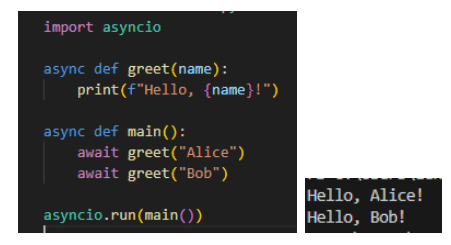
In Python 3.11, async functions and the await keyword provide a simplified syntax for handling asynchronous tasks. In the example, the greet function is defined as async and awaited in the main function, allowing concurrent execution of multiple greetings.
This simplified syntax improves code readability and ensures that each greeting is printed before moving on to the next, without blocking the program’s execution. Python 3.11’s simplified syntax makes writing asynchronous code concise and efficient.
Support for TOML Configuration Parsing
With Python 3.11, developers can enjoy built-in support for parsing TOML configuration files. TOML is a widely-used file format for storing configuration settings, and this new feature makes it effortless to read and manage TOML files, simplifying the handling of application configurations.
Here’s a basic example that demonstrates the built-in support for TOML configuration parsing in Python 3.11:
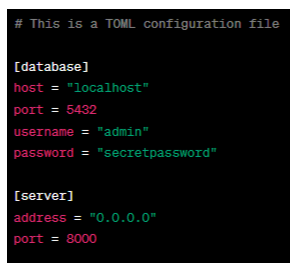
TOML (Tom’s Obvious, Minimal Language) is a minimalistic configuration file format used to store application settings. It provides a straightforward syntax with key-value pairs and supports various data types. Python 3.11 includes built-in support for TOML, making it easier to parse and manage configuration files. This simplifies the handling of application settings, allowing developers to access and modify configurations effortlessly.
Exciting Additional Features to Explore
Python 3.11 introduces a range of additional features that enhance the versatility and convenience of the language. These include faster startup times, zero-cost exceptions for minimal performance impact, exception groups for organized error management, exception notes for improved debugging, and negative zero formatting for precise numeric representation.
These features collectively enhance the overall Python experience and provide developers with more efficient tools for their programming tasks.
- Faster Startup: While startup time improvements have been an ongoing effort in Python, Python 3.11 introduces specific optimizations that further reduce the time required for initializing the Python interpreter.
- Zero-Cost Exceptions: Python 3.11 introduces enhancements to exception-handling mechanisms, reducing the performance impact of handling exceptions. This improvement ensures that exception-handling operations have minimal overhead, leading to faster execution.
- Exception Groups: While exception handling and grouping exceptions have been supported in previous Python versions, Python 3.11 may introduce additional syntax or capabilities to facilitate more organized and concise exception grouping.
- Exception Notes: Python 3.11 may introduce new ways to include additional information or context in exception messages, allowing for more informative and helpful error reporting during debugging and troubleshooting.
- Negative Zero Formatting: Python 3.11 may provide improved formatting options for negative zero representation, ensuring more precise and consistent formatting of numeric values.
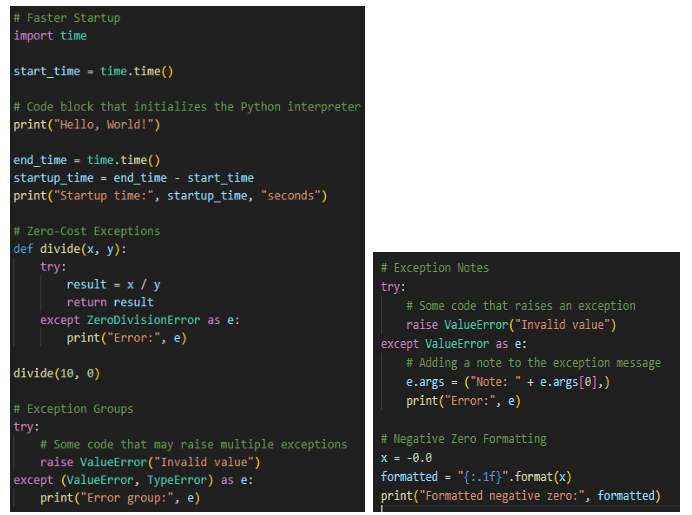
These specific enhancements and improvements in Python 3.11 distinguish it from previous versions, offering developers a more efficient and optimized programming experience. It’s important to note that the examples provided earlier were meant to illustrate the general concepts, and the actual implementation and syntax may vary based on the specific Python version being used.
Evaluating the Right Time to Upgrade to Python 3.11
Determining the right time to switch to Python 3.11 depends on several factors. It is advisable to wait until:
- All the libraries you use explicitly support the new Python release.
The tools you rely on explicitly support the new Python release.
Now that some time has passed since the initial release and Python 3.11.1 is available, it is worth considering trying it out. If your dependencies still lack support for Python 3.11, you can periodically check for updates every month and revaluate the compatibility.
Conclusion
This section helps you make an informed decision about upgrading to Python 3.11 by discussing compatibility, benefits, and potential challenges. It guides you through evaluating whether the upgrade aligns with your specific needs and circumstances.
In conclusion, Python 3.11 brings exciting new features and improvements. We encourage you to explore these additions and embrace the latest version of Python to enhance your programming experience and take advantage of its capabilities.