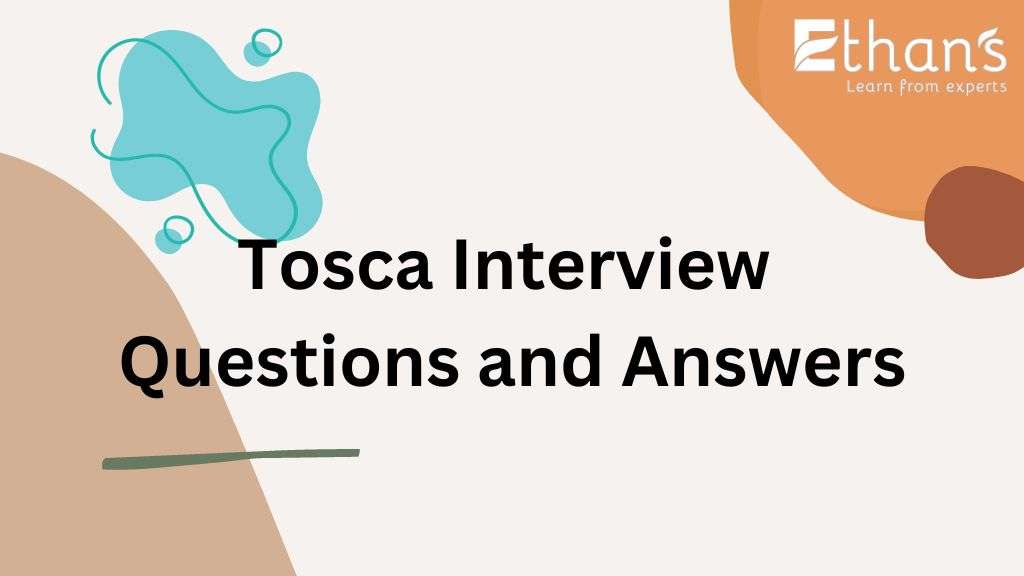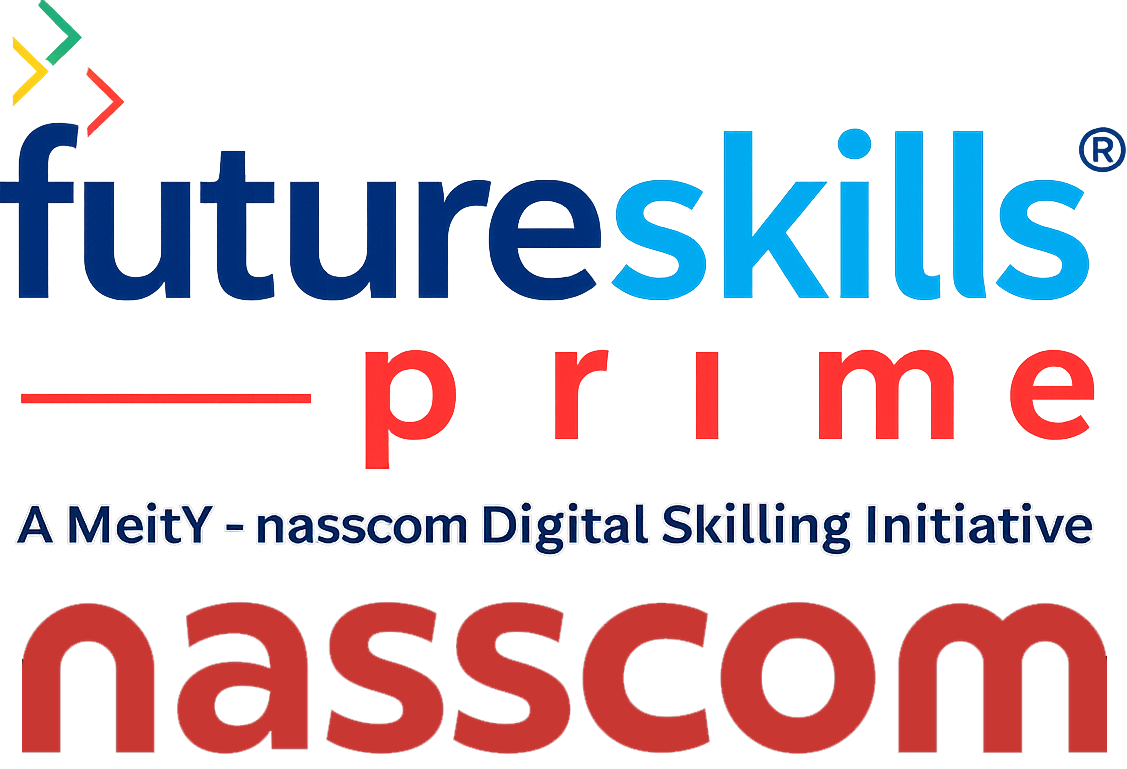Are you a software tester or developer looking for a career in Tosca automation testing? Tosca is a popular test automation tool that can be used for functional, regression, and performance testing. If you’re preparing for a Tosca interview, you might be wondering what kinds of questions you’ll be asked. In this article, we’ll explore some common Tosca interview questions and provide you with tips on how to answer them.
Introduction
Tosca is a popular test automation tool used by software testers worldwide. It is a complete testing suite that offers a wide range of features to manage testing activities efficiently.
1. What is Tosca and how does it work?
Tosca is a test automation tool developed by Tricentis. It is a model-based test automation tool that supports end-to-end testing for web, mobile, and desktop applications. Tosca works by creating a model of the application under test and then using that model to generate test cases. Tosca also supports the automation of manual test cases.
2. What are the benefits of using Tosca for automation testing?
There are several benefits to using Tosca for automation testing. First, it is a model-based tool, which means that it can generate test cases quickly and easily. Second, Tosca supports a wide range of technologies, including web, mobile, and desktop applications. Third, Tosca provides a unified platform for test management, test design, and test execution. Fourth, Tosca supports collaboration among team members, which can help to improve productivity and efficiency.
3. What is the difference between Tosca and other test automation tools?
The main difference between Tosca and other test automation tools is that Tosca is a model-based tool. This means that it generates test cases automatically based on the model of the application under test. Other test automation tools require manual scripting of test cases. Another difference is that Tosca supports a wide range of technologies, including web, mobile, and desktop applications.
4. How do you create a test case in Tosca?
To create a test case in Tosca, you first need to create a model of the application under test. Once you have created the model, you can use the Tosca Commander to create a test case. The Tosca Commander provides a drag-and-drop interface for creating test cases. You can add test steps, actions, and checkpoints to your test case using the Tosca Commander.
5. What is a test suite in Tosca?
A test suite in Tosca is a collection of test cases that are grouped together for execution. Test suites can be used to execute multiple test cases in a specific order. Test suites can also be used to execute tests on different environments or configurations.
6. What are the advantages of Tosca over other testing tools?
Tosca offers several advantages over other testing tools, including:
- It provides a user-friendly interface that simplifies test automation tasks.
- It allows testers to write test cases in a natural language, making them more readable and easier to understand.
- It supports a wide range of platforms and technologies, including web, desktop, mobile, and cloud-based applications.
- It provides a centralized repository for test cases, making it easier to manage and reuse test cases across different projects.
- It offers comprehensive reporting and analysis features that help testers identify defects and track testing progress.
7. What are the key features of Tosca?
Some of the key features of Tosca include:
- Test case design and execution
- Test data management
- Test case reusability
- Test case versioning
- Test case scheduling
- Test case reporting and analysis
8. How does Tosca ensure test case reusability?
Tosca ensures test case reusability by using a modular design approach. Test cases are divided into modules, which can be reused across different test scenarios. This helps testers save time and effort by avoiding duplication of test cases.
Must Read – Tosca vs Selenium: Which One is Right for You?
9. What is the role of Tosca Commander in test automation?
Tosca Commander is a graphical user interface that provides a unified view of all Tosca test assets. It allows testers to manage test cases, test data, and test configurations from a single interface. Tosca Commander also provides a powerful scripting engine that allows testers to automate complex testing scenarios.
10. What is the difference between TBox and TBox+ in Tosca?
TBox is a basic version of Tosca that provides core test automation features. TBox+ is an advanced version of Tosca that offers additional features such as risk-based testing, test management, and requirements traceability.
All the best….!