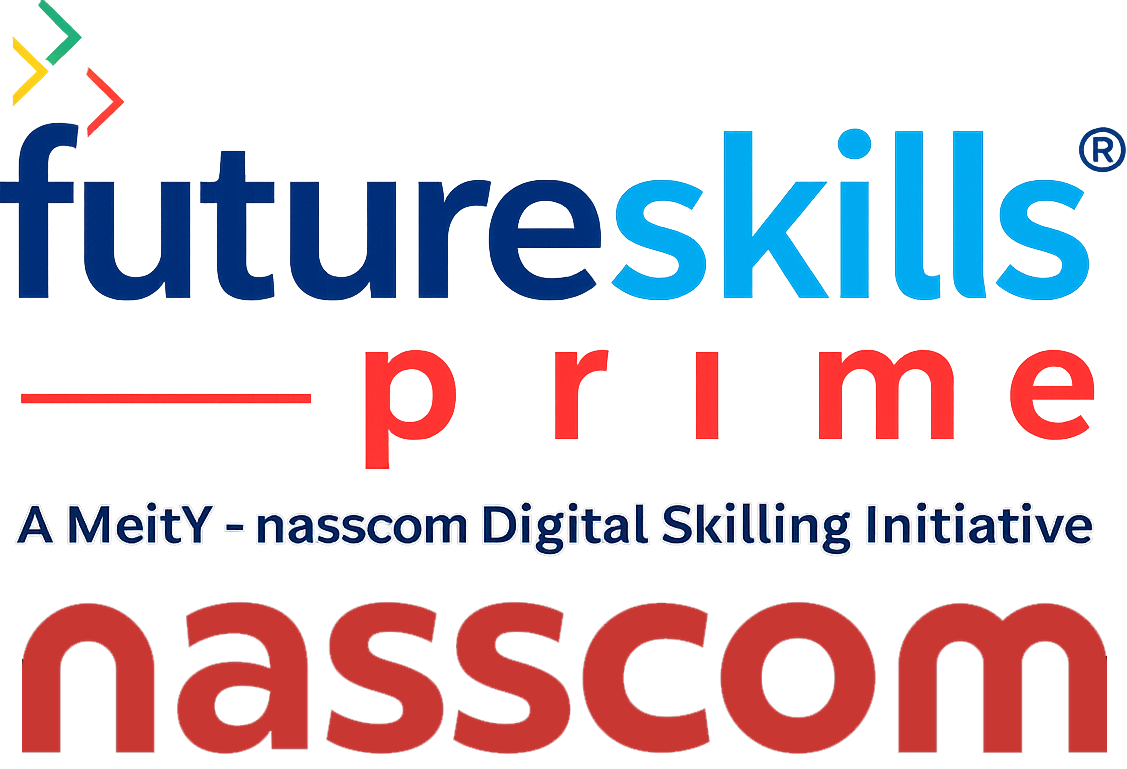What is Amazon CloudWatch?
Amazon CloudWatch is built for DevOps developers, engineers, site reliability engineers, and IT managers. It’s a service built for monitoring and observability. CloudWatch can monitor applications, respond to changes in system-wide performance, optimize utilization of resources, and give a unified operational health view.
Data in monitoring and operations is collected by CloudWatch in logs, events, and metrics form. A unified view is provided of applications, AWS resources, and services that run on on-premises and AWS servers.
Amazon CloudWatch: How Does It Work?
CloudWatch collects data in monitoring and operations in logs, events, and metrics form. It visualizes using automated dashboards to have unified views of applications, AWS resources, and services, which run on on-premises and AWS servers. You can correlate metrics and logs for a better understanding of health and resource performance.
Also, you can give specific metric value-based thresholds to create alarms or use machine learning algorithms that watch for anomalous metric behaviour. You can set automated actions to receive quick notifications if the alarm is activated which automatically starts auto-scaling. You can also analyse your logs, traces, and metrics to get a better understanding of improving application performance.
Amazon CloudWatch: Uses
1. Troubleshooting & Monitoring Infrastructure
Metrics and logs are monitored, visualized stacks of application and infrastructure, creates alarms, and correlates metrics and logs for understanding and resolving the AWS resources performance issues. This includes container ecosystem monitoring across AWS Fargate, Amazon ECS, Kubernetes, and Amazon EKS.
2. Improvement on Mean-time-to-resolution
CloudWatch helps you to visualize, analyse, and correlate metrics and logs, which helps you act quickly in resolving issues and uses trace data to combine them from AWS X-Ray for continuous observability. Also, you can analyse requests from users to speed up debugging and troubleshooting, which overall reduces mean-time-to-resolution.
3. Proactive Resource Optimization
In CloudWatch alarms, you can either specify the metric values thresholds or create using models of machine learning which detect anomalous behaviour. CloudWatch takes action automatically if the alarm is triggered to allow Amazon EC2 Auto Scaling, so capacity and resource planning can be automated.
4. Application Monitoring
AWS or on-premises run applications can be monitored. CloudWatch collects every layer of data from the performance stack, which includes automatic dashboards having metrics and logs.
5. Log Analytics
Explore, visualize, and analyse your logs to improve the performance of applications and address operational issues. Operational issues can be addressed effectively and quickly by performing queries. If there’s an issue, you can immediately start querying by using a query language that is purpose-built to identify potential causes rapidly.
Amazon CloudWatch: Features
CloudWatch gives actionable insights which will help you optimize the performance of the application, manage utilization of resources, and understand operational health system-wide. CloudWatch provides about 1-second of visibility of metrics and logs data, data retention from 15 months, and the ability to perform metrics calculations.
1. Collect
- Logs can be collected and stored easily: In CloudWatch, you can collect and store logs from applications, resources, and services in real-time. There are three log categories: Vended logs, AWS publishes logs, and custom logs.
- Built-in Metrics: CloudWatch permits you to collect metrics in default from 70 plus AWS services like Amazon DynamoDB, Amazon EC2, Amazon S3, AWS Lambda, Amazon API Gateway, and Amazon ECS without any action from your side.
- Custom Metrics: CloudWatch allows custom metric collection from applications of your own to troubleshoot issues, monitor operational performance, and spot trends. Curated metrics collection and aggregation and container ecosystem container logs are simplified by container insights.
- Container Metric & Logs: Curated metrics collection and aggregation and ecosystem logs are simplified by Container Insights. Compute performance metrics like CPU, network, disk information, and memory are collected from each container and generates custom metrics automatically used for alarming and monitoring.
- Lambda Metrics & Logs: CloudWatch Lambda Insights eases curated metrics and logs collection and aggregation from functions of AWS Lambda. Compute performance metrics like CPU, network, and memory are collected as performance events from each function of Lambda, while custom metrics are automatically generated and used for alarming and monitoring.
2. Monitor
The operational view is unified with dashboards: With dashboards, you’ll be able to make reusable graphs and have a visual view of your cloud applications and resources in a unified manner. Metrics and logs data can be graphed in single dashboards, side-by-side to get context quickly, and from diagnosing problems, go to the root cause.
Composite alarms: Composite alarms allow multiple alarm combinations and reduce alarm noise. If several resources are affected due to an application issue, the entire application will receive an alarm notification instead of each affected service resource or component receiving one.
High-resolution alarms: Amazon CloudWatch alarms let you set a metrics threshold and trigger an action. High-resolution alarms can be created, percentiles can be set as a statistic and specify either an action or ignored as appropriate. For example, Amazon EC2 can create alarms, sets notifications, and takes actions to discover and shut down underutilized or unused instances on Amazon EC2 metrics.
Metrics and logs correlation: Infrastructure and application resources generate lots of monitoring and operational data in metrics and logs form. In addition to the ability to visualize and access data sets on a single platform, correlating metrics and logs becomes easy on Amazon CloudWatch.
Application insights: Application Insights provides an observable automated setup for enterprise applications for you to get visibility of the application’s health. It helps in identifying and setting up key logs and metrics across the stack of resources and technology of application i.e., web and application servers, database, operating system, queues, balancers, etc.
Container insights: Container insights in CloudWatch provide automatic dashboards. These dashboards summarize errors, compute performance, and alarms by pod/task, cluster, and service.
Lambda Insights: Lambda insights provide dashboards that are automatic in the console. The compute errors and performance are summarized with these dashboards.
Anomaly Detection: Anomaly Detection applies algorithms related to machine learning to analyse metric data continuously and anomalous behaviour can be identified.
ServiceLens: You can use ServiceLens to analyse and visualize the performance, health, and application availability in one place.
Synthetics: Synthetics enables you to monitor an application endpoint easily. It runs tests every minute on endpoints, 24×7, and as the application endpoints change behaviour, it alerts immediately.
Stream metrics: With stream metrics, you are allowed to create continuous, real-time metrics streams to your choice of destination.
3. Act
Auto Scaling: Auto Scaling helps in automating resource and capacity planning. A threshold can be set to alarm key metrics and trigger an auto-scaling action which is automated. Operational changes response can be automated with cloudwatch events cloudwatch events provide system events stream in near real-time which describes aws resources changes. it enables you to quickly respond to operational changes and ensure corrective action.
Automate and alarm actions on ECS, EKS, and k8s clusters: For k8s clusters and Amazon EKS, you’re allowed by container insights to alarm compute metrics, auto-scaling policies can be triggered on your auto scaling groups and provide the ability to terminate, stop, reboot, and recover Amazon EC2 instances. For ECS clusters, tasks, and services compute metrics and are used for Auto Scaling Service.
4. Analyse
Granular Data & Extended Retention: With CloudWatch, you can monitor seasonality and trends with metric data of 15 months (storage and retention). With this data, you’re allowed to conduct historical analysis for resources utilization fine-tuning.
Custom Metrics Operations: Metric Math allows you multiple metric calculations for analysis in real-time to easily get insights from existing metrics, and gain a better understanding of operational performance and the health of your infrastructure.
Log Analytics: With logs insights, you can drive actionable intelligence to address issues in operations from your logs without needing to manage software and provision servers.
Container Logs, Metrics, & Traces Analysing: Container insights ease observable data analysis from logs, metrics, and traces by easing automatic dashboards deep linking to performance events granularity, application logs, custom logs, predefined instance logs of Amazon EC2, Amazon EKS/k8s, and EKS data and control plane logs by using Log insights advanced query language.
Analyse Lambda Logs, Metrics, & Traces: The analysis of data from logs, metrics, and traces is simplified by automatic dashboards deep linking to performance events granularity, custom logs, and application logs by using advanced query language on logs insights.
Contributor Insights: In Contributor Insights, time-series data is analysed which provides the influencing system performance of top contributor’s viewpoint. Once it’s set up, it runs continuously without additional user intervention.
5. Compliance & Security
Amazon CloudWatch has Access Management and AWS identity to control which resources and users have permission to access data and in which way they can have access. Amazon CloudWatch logs are compliant with PCI and FedRamp. Data is encrypted during transfer and at rest. AWS KMS encryption can also be used to encrypt log groups for better security and compliance.
Amazon CloudWatch: Benefits
CloudWatch offers organizations several benefits using AWS applications and resources. These are related to CloudWatch provided information as well as the intuitive interface. Here are some of the benefits:
- Offers easy use for the basic functions.
- Provides visibility on one platform for all monitoring data in AWS.
- AWS environments are collected effectively.
- Resources of on-premises and AWS operational performance is increased and optimized.
- Provides correlation and other related insights in system performance.
- Provides reliability and stability.
- Other AWS resources can be integrated with CloudWatch.
Amazon CloudTrail vs CloudWatch
CloudWatch and CloudTrail are monitoring services for applications and AWS resources. AWS CloudWatch is a service that monitors the performance of the system for AWS resources and applications. AWS CloudTrail is mainly a web service that monitors activity through API calls being tracked in the environment of AWS.
CloudWatch can be used for anomalous behaviour detection, set alarms, automated actions, visualize logs, for a unified view of the health of operations. CloudTrail provides a login detail of all actions performed within the AWS system and assists users to track changes and activity, monitoring the trail of activity. AWS CloudTrail gives the ‘who’, ‘what’, ‘when’, and ‘where’ information of activity in the account and environment of AWS.
Amazon CloudWatch vs Splunk
Amazon CloudWatch monitors AWS custom metrics and resources generated by your services and applications. Amazon CloudWatch helps gain visibility system-wide into resource utilization, operational health, and application performance, retrieve monitoring data, set alarms, and view graphs which will help in troubleshooting, spot trends, and automated actions depending on your cloud environment state.
Splunk searches monitors, analyses, and visualizes machine data. For operational intelligence, Splunk only provides a leading platform.
Amazon CloudWatch: FAQs
Here is a list of commonly raised Amazon CloudWatch FAQs where you’ll get the answers. If you’re new to the services, you can read through a few questions below.
Q1: What can CloudWatch monitor?
Amazon CloudWatch logs allow you to monitor and troubleshoot applications and systems by using your existing system, custom log files, and application. With CloudWatch logs, you’ll be able to monitor logs in real-time. It can be used for specific phrases, patterns, or values. Then you can view the data of the original logs and see the problem from the source.
Q2: What are CloudTrail and CloudWatch?
AWS CloudWatch service monitors cloud resources and the applications run on AWS. Amazon CloudWatch can be used to track and collect metrics, monitor and collect files, set alarms, and react to changes automatically in AWS resources.
AWS CloudTrail service allows governance, operational auditing, risk auditing, and compliance of the AWS account. With CloudTrail, you’ll be able to log, monitor continuously, and retain the accounts activity in terms of actions across AWS infrastructure.
Q3: How do I use CloudWatch?
It can be accessed through API, AWS SDKs, command-line interface, and AWS Management Console. CloudWatch provides and receives metrics for every instance of Amazon EC2 and should work with an operating system that supports the Amazon EC2 service.
Summary
CloudWatch is based on the foundation of your AWS management infrastructure. It provides a storage mechanism and strong capture for logs and metrics. Though the management tools are basic for viewing and analysis, by using 3rd party tools to augment CloudWatch, you can create a comprehensive management and monitoring platform for your infrastructure. It is the best in the market.
Contact Us
Ethan’s Training, the best training institute for software training with branches in Pune, Gurgaon, and Noida, is the best place to study everything related to AWS, including Amazon CloudWatch. It’s the top institute to join if you want to pursue a career in Information Technology, E-commerce, Financial Technology, and Data Analysis domain. For more information, contact us today.