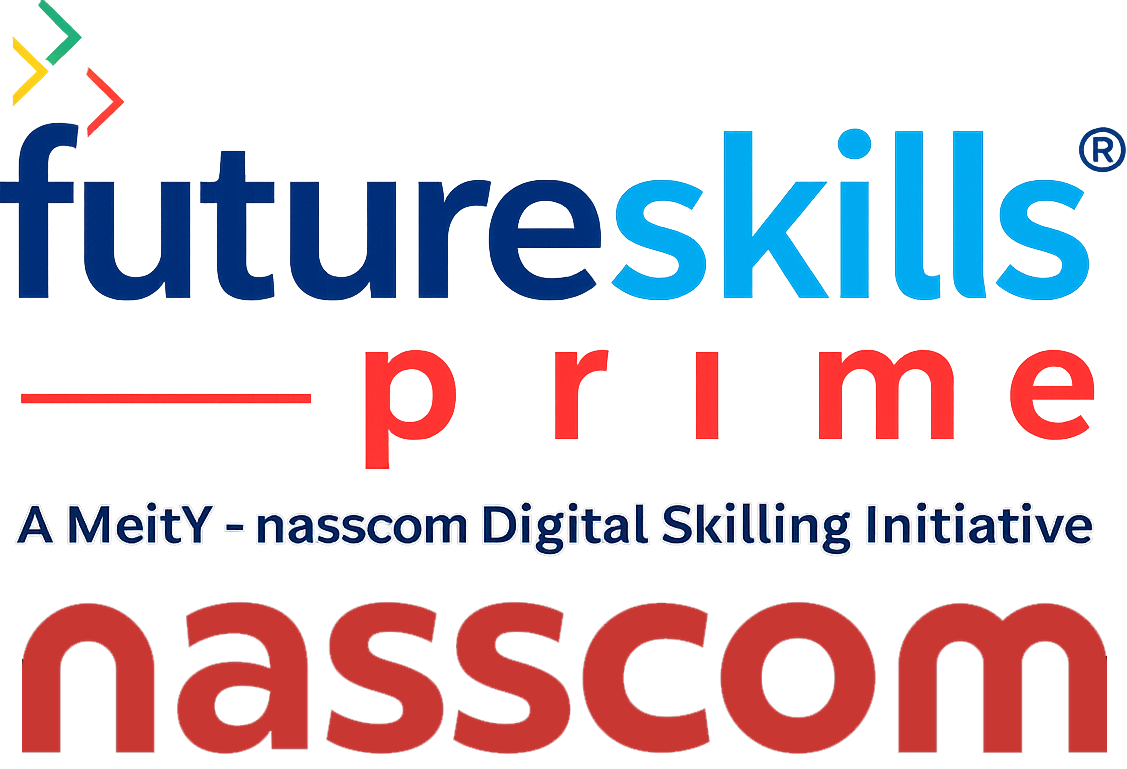DevOps, a combination of “development” and “operations,” is a set of practices that aims to improve collaboration and communication between software development teams and IT operations. It focuses on automating and streamlining the processes of building, testing, deploying, and maintaining software applications. DevOps has gained significant popularity in recent years due to its ability to enhance productivity, agility, and quality in software development.
What is DevOps?
DevOps is a culture, mindset, and set of practices that encourage collaboration and integration between development and operations teams. It breaks down the traditional silos and promotes cross-functional teamwork, enabling faster and more reliable software delivery. By combining development and operations, DevOps aims to create a continuous delivery pipeline that ensures seamless integration, testing, and deployment of software.
Importance of DevOps
DevOps has become crucial in today’s fast-paced software development landscape. It offers several benefits, including:
Faster Time-to-Market: DevOps practices help organizations reduce the time it takes to develop and release software, enabling them to stay ahead in the competitive market.
Improved Collaboration: DevOps emphasizes collaboration and communication between different teams, breaking down barriers and fostering a culture of shared responsibility.
Enhanced Quality: By automating processes and implementing continuous testing, DevOps ensures higher quality software with fewer defects and faster bug fixes.
Increased Efficiency: DevOps streamlines workflows, eliminates manual tasks, and reduces errors, resulting in improved operational efficiency and cost savings.
Now let’s explore the top DevOps tools that you should consider learning and mastering in 2023.
Tool 1 – Jenkins
Jenkins is a popular open-source automation server that facilitates continuous integration and continuous delivery (CI/CD). It provides a wide range of features and plugins to automate the building, testing, and deployment of software applications.
Features of Jenkins:
Easy Integration: Jenkins integrates seamlessly with various version control systems, build tools, and testing frameworks.
Distributed Builds: Jenkins allows distributing build workloads across multiple machines, enabling faster and scalable builds.
Extensibility: Jenkins supports a vast ecosystem of plugins, allowing users to extend its functionality and customize their CI/CD pipelines.
Monitoring and Reporting: Jenkins provides detailed insights into build results, test reports, and performance metrics.
Benefits of Jenkins:
Automation: Jenkins automates repetitive tasks, such as code compilation, testing, and deployment, saving developers time and effort.
CI/CD Pipelines: With Jenkins, you can set up robust CI/CD pipelines that ensure rapid and reliable software delivery.
Community Support: Jenkins has a large and active community, providing continuous support, updates, and new plugins.
Flexibility: Jenkins is platform-independent, allowing it to work with different operating systems and development technologies.
Tool 2 – Docker
Docker is a containerization platform that enables developers to package applications and their dependencies into portable and lightweight containers. Containers provide consistency and reproducibility, making it easier to deploy applications across different environments.
Features of Docker:
Containerization: Docker allows packaging applications, along with their dependencies and configurations, into isolated containers.
Resource Efficiency: Containers share the host operating system’s kernel, making them lightweight and efficient in resource utilization.
Portability: Docker containers can run on any system that has Docker installed, ensuring consistent behavior across different environments.
Version Control: Docker provides versioning and rollback capabilities, enabling developers to manage application versions effectively.
Benefits of Docker:
Scalability: Docker’s containerized architecture allows applications to scale quickly and efficiently, adapting to changing demands.
Consistency: Containers ensure that applications run consistently across different environments, reducing deployment-related issues.
Isolation: Containers offer isolation, preventing conflicts between applications and providing enhanced security.
Fast Deployment: Docker containers can be deployed rapidly, enabling seamless integration with CI/CD pipelines.
Tool 3 – Ansible
Ansible is a powerful automation tool that simplifies the management and configuration of IT infrastructure. It uses a declarative language and agentless architecture to automate provisioning, configuration management, and application deployments.
Features of Ansible:
Agentless Architecture: Ansible doesn’t require any agents to be installed on remote hosts, simplifying setup and maintenance.
Idempotent Configuration Management: Ansible ensures the desired state of systems, making it idempotent and reducing configuration drift.
Playbooks and Roles: Ansible allows defining infrastructure configurations as code using playbooks and reusable roles.
Extensibility: Ansible can integrate with various cloud providers, network devices, and third-party tools through modules and plugins.
Benefits of Ansible:
Simplicity: Ansible has a low learning curve and follows a human-readable YAML syntax, making it easy to understand and use.
Scalability: Ansible can manage thousands of nodes simultaneously, making it suitable for both small-scale and large-scale deployments.
Reusability: Ansible’s modular structure promotes code reuse and simplifies the management of complex infrastructure configurations.
Integration: Ansible integrates well with other DevOps tools, such as Docker, Jenkins, and Kubernetes, enhancing automation workflows.
Tool 4 – Grafana
Grafana is an open-source analytics and visualization platform that helps monitor and analyze metrics from various data sources. It provides interactive dashboards and advanced graphing capabilities, making it an essential tool for monitoring DevOps environments.
Features of Grafana:
Customizable Dashboards: Grafana allows creating highly customizable dashboards, enabling visual representation of metrics and logs.
Alerting and Notification: Grafana can send alerts and notifications based on predefined thresholds and conditions.
Data Source Integration: Grafana supports integration with various data sources, including databases, cloud platforms, and time series databases.
Plugin Ecosystem: Grafana has a rich ecosystem of plugins, extending its functionality and allowing integration with other tools.
Benefits of Grafana:
Data Visualization: Grafana’s intuitive interface and advanced graphing capabilities help visualize complex data, aiding in monitoring and analysis.
Real-time Monitoring: Grafana provides real-time updates and live visualizations, enabling instant insights into system performance.
Alerting and Anomaly Detection: Grafana’s alerting features notify users about critical events and detect anomalies in metrics.
Collaboration and Sharing: Grafana allows sharing dashboards and collaborating with team members, promoting transparency and knowledge sharing.
Conclusion
In conclusion, DevOps has become an integral part of modern software development practices. Learning and mastering the right tools can significantly enhance your ability to build, test, and deploy software efficiently. The top DevOps tools mentioned in this article, including Jenkins, Docker, Ansible, and Grafana, offer a range of features and benefits to support your DevOps journey. By adopting these tools and incorporating them into your workflows, you can streamline processes, improve collaboration, and achieve faster and more reliable software delivery.