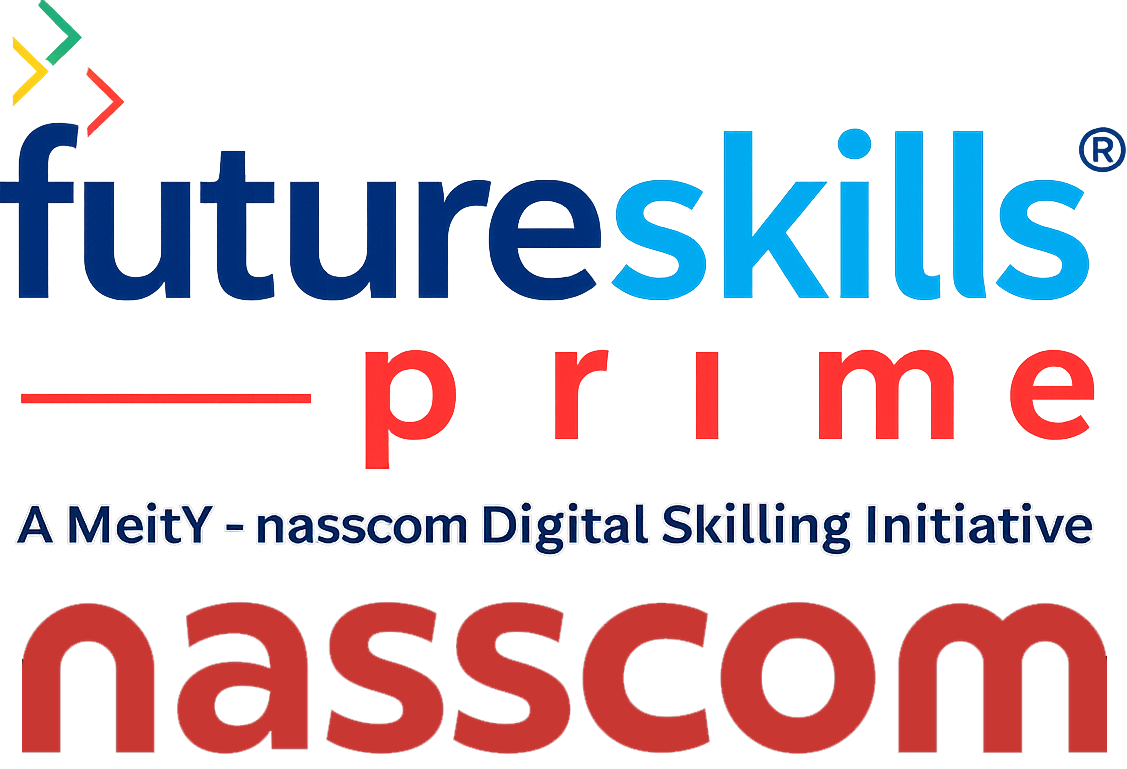Have you completed your Tableau course in Pune and are preparing to appear for a Tableau interview soon? Then, you must be wondering what questions would your prospective employer ask you. No worries! You aren’t alone. Let’s look at some crucial Tableau interview questions in 2024.
15 Tableau Interview Questions You Should Prepare in 2024
Here are 15 potentially Tableau interview questions you should work upon while preparing for your interview.
-
What is Tableau?
Tableau is a business intelligence software solution that allows users to connect with a particular dataset. Further, it also helps visualize and create interactive and shareable dashboards.
-
Which data types does Tableau support?
Tableau supports a range of data types, including Boolean, Text or String, Date, Data and Time, Decimal Numbers, Whole Numbers, and Geographical Value.
-
What are some features of Tableau?
Some noteworthy features of Tableau include the following.
- DAX analysis function
- Mobile-ready and shareable dashboards
- Data blending
- Real-time analysis capabilities
- Data highlighting and filtering
- No-code data query creation
- Data collaboration and data notifications
- Native data connector support
- Data import support (for data of different sizes and ranges)
Its all the main features of Tableau in 2024.
-
How does Tableau benefit companies?
Tableau benefits users and organizations using it in different ways, including ease of publishing and sharing, speed, ease of use (programming of technical knowledge is not required), direct connection, and an intuitive dashboard.
-
How do Context Filters in Tableau help?
They help apply context to a particular data subject to analysis. An application context helps users set a perspective, enabling graph and chart visualization.
-
What do you mean by Quick Sorting in Tableau?
As the name suggests, Quick Sorting helps sort data instantly via visualization by clicking a sort button. A single click on the Quick Sort icon helps arrange the data in ascending order. Two clicks enable descending sorting, and three clicks help execute the applied sort.
-
How to create a calculated field in Tableau?
A calculated field helps create new data based on the existing data. You can do it through mathematical formulae to manipulate the existing data.
-
What is the role of a parameter in Tableau?
In Tableau, Parameter enables users to define dynamic values which they can use to control different visualization aspects like filtering data, modifying colors, or changing calculations.
-
How do you do data aggregation in Tableau?
You can perform various aggregation functions like AVG, MIN, MAX, SUM, COUNT, etc., that you can apply to measure fields. To do data aggregation, you can drag a measure field to the visualization and select the aggregation function you want.
-
What is the difference between a dimension and a measure?
Dimension is a categorical or qualitative variable representing data attributes or characteristics. Whereas, a measure is a quantitative or numerical variable that you can aggregate or summarize.
-
What is data modeling?
It involves analyzing data objects used in a business or other context and used as relationship identification among the data objects.
-
What are some important features of Tableau Dashboard?
Here are some essential features of the Tableau dashboard.
- Vertical and horizontal layout container to add objects
- WordPad for text editing and formatting
- Embedded web page
- Image Extract to upload images to the dashboard from the laptop or desktop
Its all the features of Tableau.
-
What is a Tableau Reader?
Tableau Reader is a free desktop application that allows you to read and interact with Tableau-packaged workbooks. It can only open the files and cannot create new connections to the workbook.
-
What is a Tableau Worksheet?
Tableau Worksheet is a single view sheet with various visualizations and contains a Show Me menu, filters, shelves, cards, Data and Analytics pane, and legends.
Additionally, users can find a blank area on the Tableau worksheet to create a visualization. Furthermore, Tableau Worksheet allows users to use multiple worksheets to create stories, workbooks, and dashboards.
-
What are some limitations of Tableau?
Tableau has some potential limitations that include the following.
- It can be resource-intensive
- It doesn’t have a built-in functionality for some complex statistical analysis,
- Its visualizations can be static and may not feature the interactivity of other data visualization tools
There are many more questions for which you should prepare. Thus, you shouldn’t limit yourself to preparing only for the questions discussed above. Your institute from which you’ve completed your Tableau course in Pune would guide and help you prepare better. This is precisely what we do at Ethans Tech. Our students undergo extensive mock interview sessions that help them understand the interview process, know what questions the employer may ask them, and answer them comprehensively. All of it is part of our Tableau course in Pune and one of the factors that drives our placement success.
Call us at +91 95133 92223 to explore more about pedagogy and tech courses.