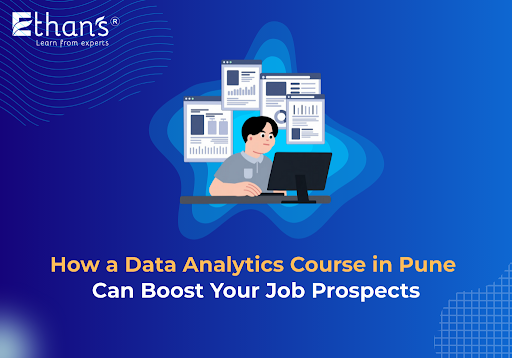Introduction
If we examine the world after the twenty-first century, we are able to all say that the quantity of data used, converted, created is growing day by day. This is true due to the fact using the internet and the provision of the Internet for the entirety is making this happen even more.
Even if today, there are numerous organizations concerned with data visualization & business intelligence tools – Tableau is proved itself in being excellent among them from the time it is been invented. So, in this blog, we are able to walk thru everything associated with Tableau and assist you to recognize its significance from the professional point of view.
What is Tableau?
Tableau is an effective and quickest developing data visualization tool used withinside the Business Intelligence Industry. It helps in simplifying raw data into a very easily understandable format.
Data analysis is very fast with Tableau and the visualizations created are in the form of dashboards and worksheets. The data this is created by using Tableau may be understood by experts at any level in an organization. It even allows a non-technical user to create a custom-designed dashboard.
Why is Tableau?
- Depth of discovery: The characteristics of Tableau give users methods to solve all of the issues as they observe data visualizations. And the answer can confer the basic trends as foresight, use ‘what if’ queries to enhance and control data hypothetically and visualize the segments of data dynamically for analyzing.
- Apt visualization: Tableau is a bridge to numerous data assets that are used to visualize huge data sets. In Tableau, you could at once choose the data and switch them between visualizations in one go. It is the perfect task to transport among visualizations in Tableau. It certainly visualizes the data from the beginning by permitting the consequences there itself. Tableau adapts similarities by using labels, size, color, shapes, and more – to offer you the means as you dig deeper and discover more.
- Data source connector: Tableau is one such software/tool which offers the n-number of primary connectors to effectively cleanse, pull & associate data from absolutely any source without creating any custom code.
How does Tableau work?
Tableau connects and extracts the data stored in numerous places. It can pull data from any platform imaginable. An easy database which includes an excel, pdf, to a complicated database like Oracle, a database in the cloud together with Amazon webs services, Microsoft Azure SQL database, Google Cloud SQL, and numerous different data sources may be extracted by Tableau.
When Tableau is launched, ready data connectors are available which lets you connect to any database. Depending on the version of Tableau which you have purchased the number of data connectors supported by Tableau will vary.
Features of Tableau
- Tableau Dashboard: Tableau Dashboards offer a wholesome view of your data by the way of visualizations, visual objects, text, etc. Dashboards are very informative as they could present data in the form of stories, permit the addition of a couple of perspectives and objects, offer lots of layouts and formats, allow the customers to set up suitable filters. You actually have the choice to copy a dashboard or its particular elements from one workbook to another easily.
- Collaboration & sharing: Tableau offers convenient alternatives to collaborate with different customers and immediately share data in the form of visualizations, sheets, dashboards, etc. in real-time. It permits you to safely share data from numerous data sources which includes on-premise, on-cloud, hybrid, etc. Instant and smooth collaboration and data sharing help in getting quick reviews or feedback at the data main to a better normal analysis of it.
- Line and in-memory data: Tableau ensures connectivity to each live facts source or data extraction from external data assets as in-memory data. This gives the user the ability to apply data from multiple kinds of facts supply with no restrictions. You can use data without delay from the data supply by establishing live data connections or keep that data in memory by extracting data from a data source according to their requirement. Tableau offers extra functions to support data connectivity including automated extract refreshes, notifying the user upon a live connection fails, etc.
- Data source in Tableau: Tableau gives a myriad of facts supply alternatives you could hook up with and fetch facts from. Data sources starting from on-premise files, spreadsheets, relational databases, non-relational databases, data warehouses, big data, to on-cloud data are all available on Tableau. One can effortlessly establish a secure connection to any of the data sources from Tableau and use that fact together with data from different sources to create a combinatorial view of data in the form of visualizations. Tableau additionally helps exclusive types of data connectors including Presto, MemSQL, Google Analytics, Google Sheets, Cloudera, Hadoop, Amazon Athena, Salesforce, SQL Server, Dropbox, and lots of more.
- Maps: Yet every other critical feature of Tableau is the map. Tableau has plenty of pre-established data on maps which includes cities, postal codes, administrative boundaries, etc. This makes the maps created on Tableau very particular and informative. You can add specific layers of geology to the map per your requirements and create informative maps in Tableau with your data. The different forms of maps available in Tableau are Heat map, Flow map, Choropleth maps, Point distribution map, etc.
- Mobile view: Tableau recognizes the significance of mobile phones in today’s world and gives a mobile version of the Tableau app. One can create their dashboards and reports in this kind of way that it’s also compatible with mobile. Tableau has the choice of making customized mobile layouts on your dashboard particularly for your mobile device. The customization choice offers the choice for including new phone layouts, interactive offline previews, etc. Hence, the mobile view offers Tableau customers plenty of flexibility and convenience in dealing with their data on the go.
Advantages of Tableau
- Data visualization: Tableau is a data visualization tool first and foremost. Therefore, its technology is there to support complex computations, data mixing, and dashboarding for the purpose of making lovely visualizations that deliver insights that can’t effortlessly be derived from observing a spreadsheet. It has climbed to the top of the data visualization heap due to its determination to cause.
- Quickly creating interactive visualizations: Using drag-n-drop functionalities of Tableau, the user can create a totally interactive visible within minutes. The interface can deal with limitless versions while additionally limiting you from creating charts that are towards data visualization best practices. You can check out some of the excellent visuals created at the Tableau Gallery.
- Ease of implementation: There are many different types of visualization options available in Tableau which enhance the consumer experience. Also, Tableau could be very smooth to examine as compared to Python, Business Objects, and Domo, everyone without having knowledge of coding can effortlessly analyze Tableau.
- Tableau can handle large amounts of data: Tableau can deal with millions of rows of data with ease. Different styles of visualization can be created with a large number of data without impacting the performance of the dashboards. Also, there’s a choice in Tableau wherein the consumer can make “live” connections to different data sources like SQL, etc.
Conclusion
Tableau understands that business customers want insights fast, while IT desires to make certain security, uptime, and infrastructure meets their standards. They make it smooth for business customers to get the insights they want while permitting IT to meet their governance commitments.
Ethans Tech is the market leader in Data Visualization and Business Analytics to assist operating professionals to learn tableau and similar BI tools. We offer tableau classes in Pune at Ethan’s on weekdays and weekends from industry experts. Our Tableau course consists of basic to advanced levels and our Tableau course is designed to get the placement in MNC organizations in Pune and throughout India.