Edit Content
Ethan’s Tech Turns 10 – Big Savings, Bigger Celebrations!
Course Data Analytics Course in Pune
Start, Upskill, or Advance your career with Pune most trusted ISO 9001:2015 software training institute.
In Partnership with

Certification Partner
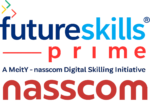



Enroll in Ethan’s Data Analyst Course in Pune to acquire the skills and knowledge essential for success in data analytics. Our extensive program covers the latest tools and techniques, including SQL, Excel, and Python for data handling, as well as Tableau, Power BI, and Alteryx for data visualization. Gain the expertise to tackle real-world business challenges using a variety of data analytics tools. Join our data analytics courses in Pune today and embark on your journey to becoming a proficient data analyst. At Ethan’s, we provide hands-on training with real-world datasets, ensuring you get practical experience alongside theoretical knowledge. Our experienced instructors, who are industry experts, will guide you through complex data analysis processes, making sure you understand every concept thoroughly.
Choose top-rated data analytics classes near me and enroll in a data analyst course near me to boost your skills and career prospects.
Student workload: 700 Hours | Duration: 6 months | Training Mode: Classroom/Online
Data analytics involves the systematic computational analysis of data. It is used to discover patterns, correlations, and trends in data, and to extract valuable insights that inform decision-making. Here’s a deeper look into what data analytics entails:
Data analytics begins with gathering data from various sources. This data can be structured (e.g., databases, spreadsheets) or unstructured (e.g., text, images).
Raw data often contains errors, duplicates, or inconsistencies. Data cleaning involves preprocessing the data to correct or remove these issues, ensuring the data is accurate and ready for analysis.
This step involves initial data examination to understand its structure, distribution, and key characteristics. Tools like descriptive statistics and data visualization techniques are used to summarize the data.
The core of data analytics, this stage uses various techniques to delve deeper into the data:
Data visualization involves creating visual representations of the data, such as charts, graphs, and dashboards, to make the insights more accessible and understandable.
Interpreting the results of the analysis is crucial. It involves drawing meaningful conclusions and making data-driven decisions.
The final insights are compiled into reports that communicate the findings to stakeholders, helping them understand the data and take informed actions.
Data Analytics majorly have 4 verticals, which are
1. Comprehensive Curriculum: Ethans Tech offers a well-rounded Data Analytics course covering essential topics such as data handling, statistical analysis, machine learning, data visualization, and more. Our curriculum is designed to provide both theoretical knowledge and practical skills.
2. Expert Instructors: Learn from industry experts with extensive experience in data analytics. Our instructors bring real-world insights and hands-on expertise to the classroom, ensuring you receive top-notch education and mentorship.
3. Hands-on Learning: Our course emphasizes practical learning through real-time projects, case studies, and interactive sessions. You’ll work on real-world datasets and apply your skills to solve practical problems, making you industry-ready.
4. State-of-the-Art Resources: Gain access to cutting-edge tools and technologies used in the data analytics field. From software like Python and R to libraries such as Pandas, NumPy, and Matplotlib, you’ll be well-equipped with the resources needed for success.
5. Industry-Relevant Certifications: Earn a certification from Ethans Tech, recognized and valued by employers in the industry. Our partnerships with leading organizations and institutions add further credibility to your credentials.
6. Flexible Learning Options: We offer both online and offline training options to suit your schedule and learning preferences. Whether you prefer the convenience of online learning or the interactive experience of classroom sessions, we have you covered.
7. Strong Placement Support: Benefit from our robust placement support services, including resume building, interview preparation, and job placement assistance. Our dedicated placement team works tirelessly to connect you with top employers in the industry.
8. Proven Track Record: Ethans Tech has a reputation for excellence in IT training. Our alumni have gone on to secure prominent positions in leading companies, and our courses are highly rated for their quality and effectiveness.
9. Continuous Learning and Support: Stay updated with the latest trends and advancements in data analytics through our continuous learning programs. We offer workshops, webinars, and alumni support to keep you ahead in your career.
10. Community and Networking: Join a vibrant community of learners, alumni, and professionals. Engage in networking opportunities, participate in events, and be part of a supportive ecosystem that fosters growth and collaboration.
Choose Ethans Tech for your Data Analytics course and embark on a journey to become a skilled and sought-after data analytics professional.
1. Expert-Led Instruction: Our courses are taught by industry experts with extensive experience in their respective fields. Instructors bring real-world knowledge and practical insights to ensure you receive high-quality education.
2. Comprehensive Curriculum: Each course is meticulously designed to cover all necessary concepts, tools, and technologies. The curriculum is regularly updated to keep pace with industry trends and advancements.
3. Hands-On Learning: We emphasize practical, hands-on training. You will work on real-time projects, case studies, and exercises that simulate actual industry scenarios, helping you apply theoretical knowledge in a practical context.
4. Interactive Classes: Our training sessions are highly interactive, encouraging active participation from students. Whether online or offline, you’ll engage in discussions, Q&A sessions, and collaborative activities.
5. Flexible Learning Options: Ethans Tech offers both online and offline training options to cater to different learning preferences and schedules. Online classes provide the flexibility to learn from anywhere, while offline classes offer a traditional classroom experience.
6. State-of-the-Art Tools and Technologies: Students get access to the latest tools and technologies relevant to their field of study. This includes software, programming languages, and analytical tools essential for modern IT and data analytics roles.
7. Real-Time Projects: You will work on real-time projects that reflect current industry challenges and requirements. These projects help you build a robust portfolio and demonstrate your skills to potential employers.
8. Continuous Assessment and Feedback: Our training includes regular assessments through quizzes, assignments, and projects. Instructors provide continuous feedback to help you improve and stay on track with your learning goals.
9. Support and Mentorship: Students receive ongoing support and mentorship from instructors and peers. Our community is dedicated to helping each other succeed, providing guidance and assistance whenever needed.
10. Placement Assistance: Ethans Tech offers robust placement support, including resume building, interview preparation, and job placement services. Our dedicated placement team works to connect you with leading employers in the industry.
11. Certification: Upon successful completion of the course, students receive a certification from Ethans Tech, recognized and valued by employers. This certification validates your skills and knowledge in the respective field.
12. Alumni Network: Join a growing network of Ethans Tech alumni who have successfully transitioned into prominent roles in the industry. Benefit from networking opportunities, events, and continuous learning resources.
By combining expert instruction, practical experience, and robust support, Ethans Tech ensures you are well-prepared to excel in your chosen field.
Ethans Pune provides highly professional and advanced training tailored to industry needs, with a strong emphasis on practical and project-based learning. Our program features interactive sessions with individual attention, online doubt-clearing sessions, and access to recorded backup sessions. Additionally, students benefit from a dedicated forum for addressing doubts and questions.
We offer free supplementary courses to enhance your learning and grasp the cross-functional demands of the industry. You will also have access to recorded sessions from your ongoing classes, along with study materials including assignments, projects, and POCs to guide you through your current modules.
Each course includes quizzes, hands-on assignments, and interview preparation tailored to each topic and module. Trainers provide assignments based on students' skill levels and project requirements, with an estimated duration of about an hour per day. These assignments focus on real-world company projects to ensure practical experience. Additionally, complementary study material is provided with every course.
We are an ISO 9001:2015 certified institution. Our certificate is recognized by top companies across industries. On successful assessment by our industry experts, you will receive a course completion certificate endorsed by FutureSkills Prime. This enhances your curriculum vitae, gives you a competitive edge, and increases the weightage of your resume upon completing both the course and the associated projects.
Ethans offers a range of real-time projects with practical use cases, allowing students to gain hands-on experience. This approach helps students grasp business requirements, perform detailed analysis, and tackle challenges associated with real-time implementation. By working on these projects, students not only understand theoretical concepts but also apply them in real-world scenarios.
On successfully completing a course with Ethans, you could be eligible for a job assistance program. Under this program we help students to build a perfect resume and optimize online profiles for job calls. Alumni group of 5000+ students help share the opportunities. 3000+ freshers/professionals received jobs in top companies in India or across India with good salary packages.
The basic requirement for learning a Data Analytics course is Programming language, Data Structures and algorithms, and Mathematics
Data Analytics Training is open to all students. As per our teaching experience teaching students from non-IT backgrounds can also learn this technology. Students in a class are mixed from 1 year of experience to 24 years of working experience. Even CA, CS, BCom, and Share Brokers, learning this skill for implementing the same into day-to-day activities. It’s the finest kick-off for the freshers and icing on the cake, for others.
You will have access to the technical discussion forum lifetime, which will help you in resolving most of your doubts and queries. Eventually, you can connect with your respective faculty directly, else reach out to the nearest Ethans help desk for further assistance.
Our faculties are all extensively experienced IT Industry experts and real time corporate trainers from renowned MNC’s with marvelous knowledge in the subject matter. In addition to their standard duties of imparting knowledge, faculties also undertake consulting assignments for leading Indian and Multinational Companies that gives practical exposure based on real time scenarios from their world of experience. Ethanians that upskill are able to vividly recall classes even after years. Such is the impact of our remarkable trainers on the students.
Yes, Ofcourse. You will be provided with both, hard copies of the study material upon enrollment and soft copies will be shared by the respective faculties over the cloud during the program.
Ethans is a Market leader in Cloud, Automation and Analytics (such as Python, Data Science – Machine Learning, Artificial Intelligence, AWS, Azure, GCP, DevOps, Hadoop, Selenium, Robotics Process Automation, etc.) helps working professionals and freshers in enhancing skills in multiple technologies as per the market demand.
Yes. Ethans being one of the top notch institutes, has a wide network in the market. We do have collaboration with multiple companies that helped 3000+ freshers to get place and working professionals to switch their domains in top companies across India. On course completion, one becomes eligible for the placement assistance.
There are multiple institutes which are providing software training courses, but only Ethans offers professional training on various demanding technologies with flexible timings over the weekdays as well as on weekends depending on the requirements of working professionals.
We have a big pool with a strong and renowned team of professionals having extensive expertise in the technology they deliver. Our trainers are quite supportive and render an amicable learning environment which invigorates the student’s growth in an optimistic way. They are all with huge industry and teaching experiences. Some of them hold more than two decades of experience of the same industry.
We are open for both, lump sum and installments. Best to pay it in one go, but we avail maximum two installments. First installment is to be cleared on the very first day of the class and the second one, within 21 days from the batch commencement date.
No. Fees once paid is non-refundable and non-transferable at any case, as we assure best training quality at Ethans Tech. We do not let go of any of our valuable students and ensure to deliver the quality that meets one’s requirements and is worth it. Each one of you is important to us.
As of now, Ethans has presence at three locations in Pune (Pimple Saudagar/Kharadi/Baner) and in Noida as well. Looking forward to expanding gradually across India with all your support. Ethans has state-of-the-art-infrastructure that accelerates a pleasant and academically vigorous and stimulating environment for the students and the faculty.
Yes. Ethans renders Online training too. It’s a virtual and absolutely interactive training by the identical faculties that educate at our different branches with the help of a specific software which is best to intercommunicate online. You will be obtaining uniformly the same study material and assessment in online training as in the classroom. Educating yourself from Ethans Tech either by classroom or online means is the same, as the instructors don’t change. Now, it depends on the students, which mode to prefer based on their comfort levels.
Upon enrollment at Ethans Tech, you receive a flexi pass that allows for a one-year re-joining option at the same branch and with the same trainer for an administrative charge of ₹5,000. Additionally, we provide online recorded sessions as backups. If you wish to change branches or courses, it is possible with nominal charges, subject to the institute’s norms and regulations.
Yes. Certificate is issued to the respective student, after the course completion and assessment which is valid in multiple companies and apparently, it becomes an edge in your curriculum vitae in order to showcase your skill set.
Yes, we are frequently engaged in corporate training being the market leader with a big pool of corporate trainers having a wide network with collaboration with several top MNC’S that ultimately becomes an add-on for placing our students with such references.
Basically, there are two ways of registering with Ethans Tech, Online and Offline. In terms of Online, you just need to visit the enrollment tab on your website – www.ethans.co.in which will redirect you to the enrollment form, wherein you need to fill all your essential details and proceed further by paying Rs. 5000/- as the registration fees (inclusive of your standard course fees) For Offline admission, you can can contact and visit any of your nearest Ethans branch and carry out the further formalities under the guidance of the team at Ethans Desk.
To find the best data analytics classes near Pune, search online for local institutes offering comprehensive training, check for course reviews, and compare the curriculum. You can also visit institute websites, like Ethans Tech, to see their offerings and schedules.
When choosing a data analytics course, look for a curriculum that covers key topics such as data visualization, statistical analysis, and programming languages like Python or R. Also, ensure the course offers practical projects, certifications, and mentorship opportunities.
Most data analyst courses do not require advanced skills, but a basic understanding of statistics and Excel can be helpful. Courses will often cover everything from the basics to more advanced topics, so both beginners and experienced individuals can benefit.
Yes, many institutes, including Ethans Tech, offer data analyst courses with flexible schedules, including evening and weekend batches, making it possible to pursue the course alongside a full-time job.
.
The cost of data analytics classes varies depending on the institution, course length, and depth of the curriculum. Typically, local courses may range from a few thousand to several tens of thousands of rupees. Some institutes may also offer financial aid or installment plans.
ror, est. Ea, consequatur.
Some institutes provide job placement assistance, offering resume reviews, interview preparation, and even connecting students with industry professionals. Be sure to ask the course provider if they offer these services.

Advanced Certification in Data Science & AI, offered in association with E&ICT Academy, IIT Guwahati….

Advanced Data Analytics course, offered in collaboration with E&ICT Academy, IIT Guwahati….

Advanced Certification in Full Stack Development, offered in collaboration with E&ICT Academy, IIT Guwahati….

Sr. Team Manager at Gallagher
The courses at Ethans Tech are premium and well-structured. The instructors are always available to clear queries and provide prompt support whenever issues arise. An added bonus is the access to software, study materials, and certification for each course you enroll in. I've taken multiple courses here, and each one has been excellent. The quality and consistency are impressive every time I enroll. I highly recommend Ethans Tech and appreciate their outstanding service. Love these guys—salute to their dedication!

Network Design Specialist at BT, UK
The training is marvelous, and we are about to start a POC that will help us implement real-time scenarios. Overall, the sessions are good and interactive. Thanks for organizing all the classes. I am immensely satisfied with the course content, which includes pre-recorded classes and eight months of post-class assistance from experts. I highly recommend Ethans Tech for its exceptional corporate learning and training in cutting-edge technologies, tools, and languages. It’s truly the best institute for professional growth.

Consultant at Credit Suisse
I am a final-year college student with a keen interest in Cloud Technology. In February 2020, I joined the Amazon courses training program at Ethans. This program provided me with 100% practical hands-on training, covering programming languages, Big Data Hadoop, AWS, Azure, and SQL Database. The comprehensive training prepared me well for internships and job opportunities. The instructors were knowledgeable, and the curriculum was highly relevant to industry needs. Ethans is truly one of the best institutes for acquiring essential skills.

Intern at Ethans Tech
It was a great learning experience at Ethans Tech. The teaching skills are pitched perfectly, and the trainers are well-experienced and motivational. They ensure that every student understands each topic clearly and are always ready to help. This dedication to student success is what sets them apart. Thanks a bunch, Ethans, for developing my interest in coding. I highly recommend Ethans Tech for anyone looking to enhance their skills. Overall, a fantastic learning experience! I am immensely satisfied with the course content

Technical Service Engineer Expert, Fujitsu
It was a great learning experience from Ethan's teaching Skills are pitched perfectly. The trainers were well Experienced and motivational. They always make sure that each and every student should be crystal clear with every topic, and they are always ready to help, this is what helps them offer the best service to their students. Thanks, a bunch of Ethans for developing my interest in coding.

Student at Guru Nanak Dev Engineering College, Ludhiana

Ethans Tech, a Pune-based start-up that provides training to software engineers, has seen a three-fold...

The advent of emerging technologies....
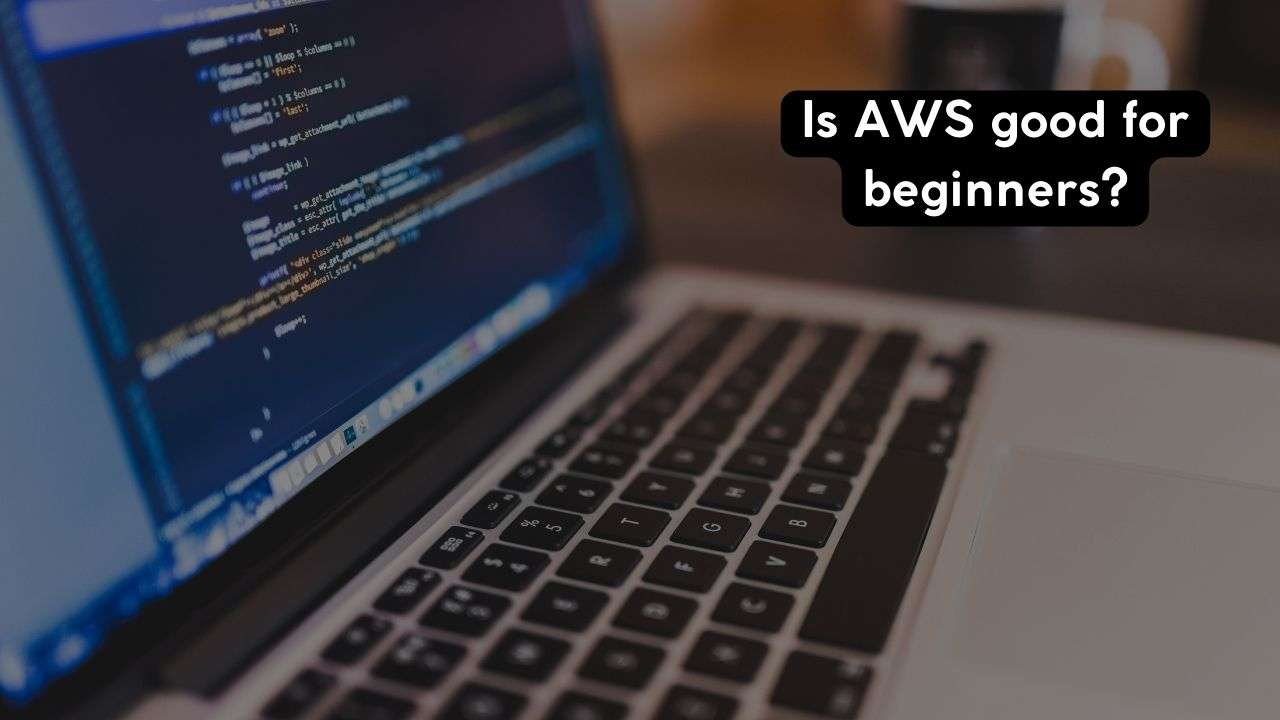
Amazon Web Services is the acronym AWS. It is an industry leader in Platform as a Service (PaaS)…
Download on: ![]()
![]()
Copyright 2025 Ethan’s Tech Solutions LLP. All right reserved. |
Refund Policies & Terms
WhatsApp us
In Partnership with
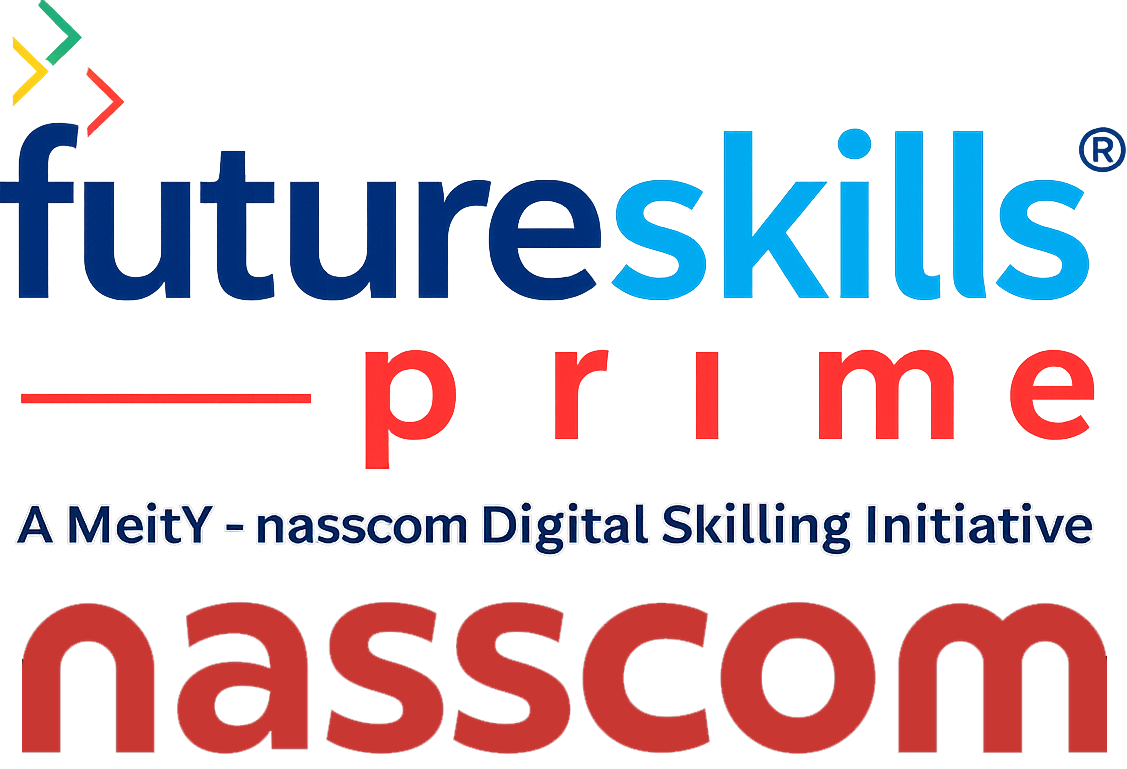

Hi, it was a great and quality experience to upskill in Python with Ethans Tech. The program is well-designed, and the trainer was highly experienced, presenting concepts clearly with real-time scenarios. The admin team is very helpful and always available for any coding or software assistance. The comprehensive support and practical approach make Ethans Tech stand out. I highly recommend Ethans Tech for anyone looking to enhance their skills. They ensure that every student understands each topic clearly and are always ready to help.